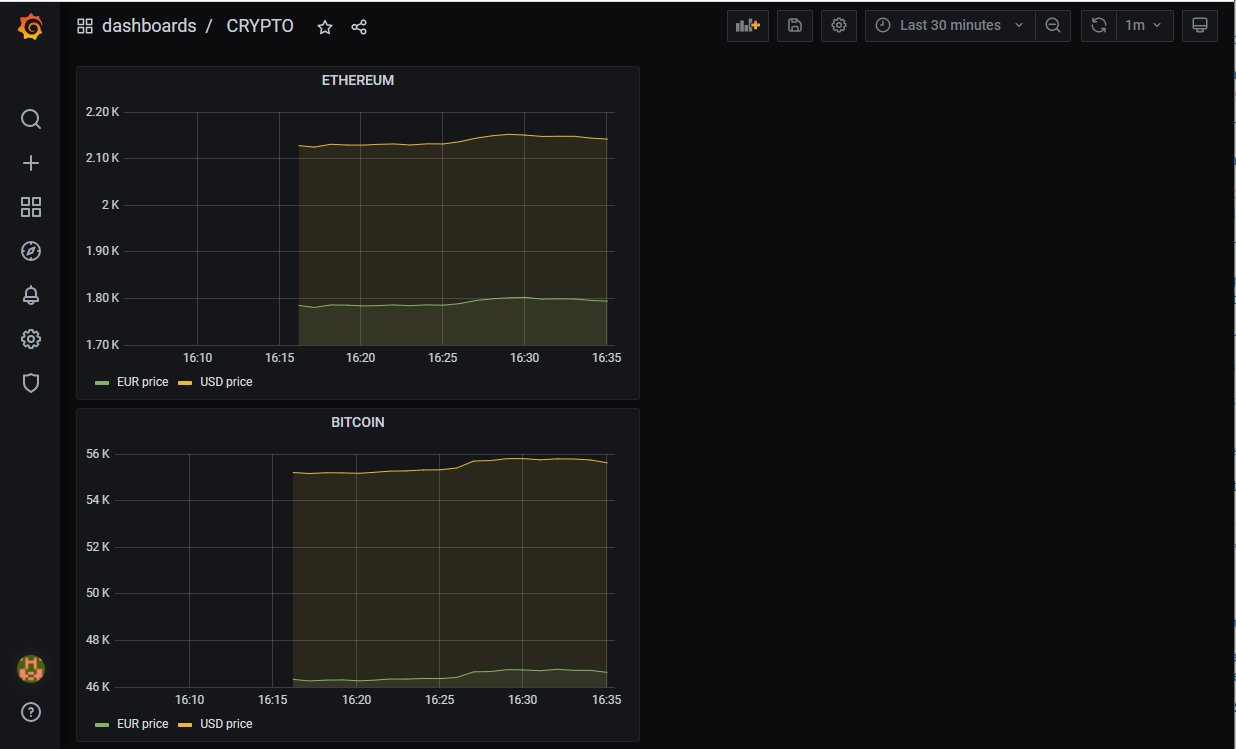Crypto FRX scraper
When I try to learn new technologies (at least new for me), then I usually try to find a concrete use case or example. It is easier for me, learning by examples. Not everybody likes that, but this is my way.
So I chose an interesting topic and then I implemented it with microservices.
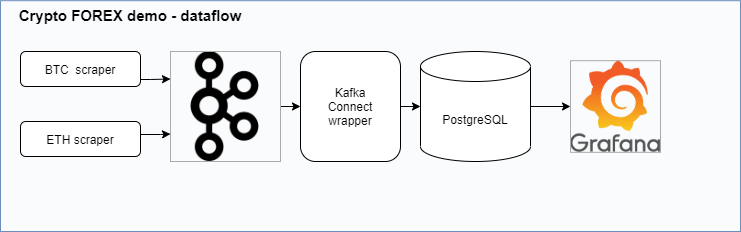
frx-crypto-scrape-demo-ms on github-on
Design and data flow
How does it look like? Crypto currencies are popular nowdays and everyone (included me) is interested about prices.
Design is simple: getting data and sending to Kafka. Consumers can read the prices and implement any logic. Appart from that I would like to persist prices into RDB. After that these prices should be visible somehow for end users. I chose Grafana for that.
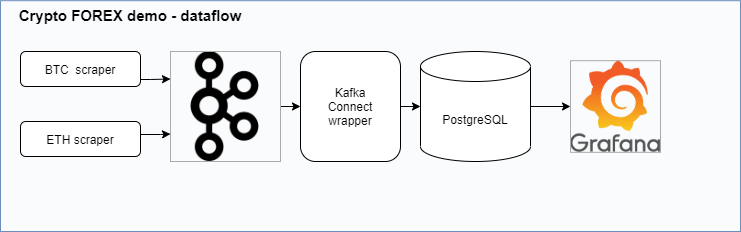
Helm and Kubernetes
I don’t need to talk about k8s, because it became a standard in cloud based environment.
Helm is a widely used package manager and installation tool for k8s. Unfortunately Helm’s dev team is really burocratic. Everyone would like to use some features, but they are adding it really slow. My case could be fully supported with this change, but they refused it. It’s okay if they don’t like it, but no alternatives were presented.
UPDATE: I found post-render functionality with this example. It solves this problem.
I could switch to Terraform, but no experiences yet. I should learn about it more.
At this moment I stayed with Helm, but it is the reason why there are some hard coded configuration, which is not elegant. It can be resolved some tricky way, but it’s out of scope now.
Lens is my favorite tool for DevOps development, I would recommend it.
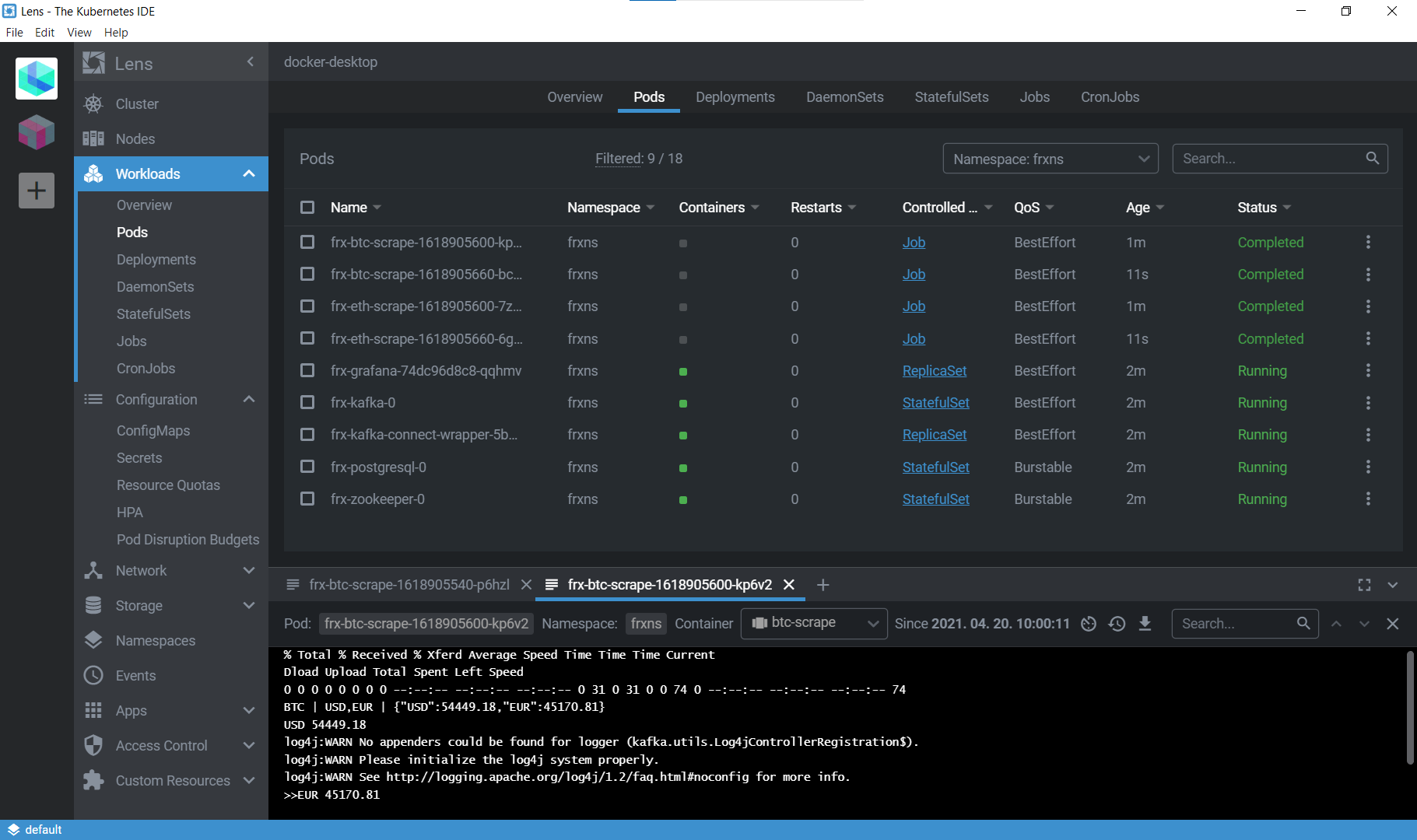
Crypto scraper
This is just a simple bash script: crypto-scrape.sh
There are various opportunities if you would like to collect crypto prices. I read ssaurel article about it and there are lots of pages with crypto price data. For example: coindesk with coindesk-api or coinapi is a powerful alternative. If you would like to build real data collection application, then you should buy an account for real time data. Finally I chose CryptoCompare REST API. It is clear, simple, easy to use. Everything what you need.
This script is configured as a cron job. I used this helm cron job template, which is fullfill the requirements. Default is one query for every minute.
Kafka
Bitnami’s Kafka is used.
Kafka Connect
Kafka Connect is a tool for scalably and reliably streaming data between Apache Kafka® and other data systems. A small microservice was created, this has been used now: kafka-connect-wrapper
I had to create a helm chart repository and after that I was able to register it into artifacthub.io, like a regular helm repo source.
PostgreSQL database
Bitnami’s PostgreSQL helm chart is used.
Grafana
Grafana is a popular technology used to compose observability dashboards. Lots of DevOps engineer use it for Prometheus and cluster data monitoring. In our case it’s just a powerful dashboard creation tool.
Bitnami’s Grafana helm chart was chosen.
Grafana has a dashboard description JSON format, so if you prepared a dashboard, it can be exported. Then it can be imported or used as a preconfigured dashboard
There was just some tricks:
- exported dashboard should be extended with datasource name (by default datasource name is not there)
- datasources in Grafana is like INI files. It has to be a k8s secret, which means base64 encoding should be configured in helm
dashboardsProvider.enabledshould be enabled if you needdashboardsConfigMaps, otherwise it won’t read the pre-defined dashboards
Screenshots